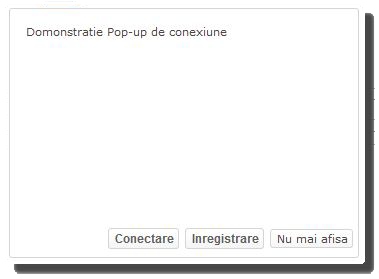|
|
|
|
Autor: Emanuel. | Subiect : New Pop-up de conexiune (phpBB2) , Sam Dec 24, 2011 10:45 pm |
Pop-up de conexiune ForumGratuit
Salut, Vizitator in acest tutorial am sa te invat cum sa-ti personalizezi Pop-up de conexiune. Demonstratie: http://emanuel-demonstrati.wikiforum.ro/forum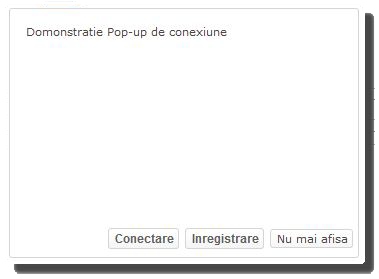 Dati Click dreapta pe imagine pentru a o vedea la dimensiunile normale. Pasul:1 Dati Click dreapta pe imagine pentru a o vedea la dimensiunile normale. Pasul:1Adaugati codul urmator in overall_header Panou de administrare>Afisare> Template-uri > General > overall_header > iar in template-ul overall_header cautati codul acesta: - Cod:
-
<!-- BEGIN switch_login_popup -->
<div id="login_popup">
<table class="forumline" width="{LOGIN_POPUP_WIDTH}" height="{LOGIN_POPUP_HEIGHT}" border="0" cellspacing="1" cellpadding="0">
<tr height="25">
<td class="catLeft">
<span class="genmed module-title">{SITENAME}</span>
</td>
</tr>
<tr height="{LOGIN_POPUP_MSG_HEIGHT}">
<td class="row1" align="left" valign="top">
<div id="login_popup_buttons">
<form action="{S_LOGIN_ACTION}" method="get">
<input type="submit" class="mainoption" value="{L_LOGIN}" />
<input type="button" class="mainoption" value="{L_REGISTER}" onclick="parent.location='{U_REGISTER}';" />
<input id="login_popup_close" type="button" class="button" value="{L_DONT_DISPLAY_AGAIN}" />
</form>
</div>
<span class="genmed">{LOGIN_POPUP_MSG}</span>
</td>
</tr>
</table>
</div>
<!-- END switch_login_popup -->
Pasul:2Iar dupa inlocuiti cu codul urmator: - Cod:
-
<!-- BEGIN switch_login_popup -->
<div id="login_popup">
<table class="forumline_popup" width="{LOGIN_POPUP_WIDTH}" height="{LOGIN_POPUP_HEIGHT}" border="0" cellspacing="1" cellpadding="0"></td></tr>
<tr height="{LOGIN_POPUP_MSG_HEIGHT}">
<td class="row1" align="left" valign="top">
<div id="login_popup_buttons">
<form action="{S_LOGIN_ACTION}" method="get">
<input type="submit" class="mainoption" value="{L_LOGIN}" />
<input type="button" class="mainoption" value="{L_REGISTER}" onclick="parent.location='{U_REGISTER}';" />
<input id="login_popup_close" type="button" class="button" value="{L_DONT_DISPLAY_AGAIN}" />
</form></div><span class="genmed">{LOGIN_POPUP_MSG}</span></tr></tr></tr></table></div>
<!-- END switch_login_popup -->
Pasul:3Adaugati codul urmator in CSSPanou de administrare > Afisare > Imagini si culori > Culori > Foaie de stil CSS - Cod:
-
/*Pop-up de conexiune-------------------------------------------------*/
#login_popup{
padding: 5px;
margin-bottom: 5px;
-moz-border-radius: 5px;
-webkit-border-radius: 5px;
border: 1px solid #d5d5d5;
-webkit-box-shadow: 10px 10px 5px #474647;
-moz-box-shadow: 10px 10px 5px #474647;
box-shadow: 10px 10px 5px #474647;
background-color: #ffffff;}
#login_popup input{cursor: pointer !important;}
.forumline_popup{
padding: 15px;
margin-bottom: 15px;
-moz-border-radius: 3px;
-webkit-border-radius: 3px;
border: 1px solid #d5d5d5;}
#login_popup_buttons {
padding: 5px;
margin-bottom: 5px;
height:19px;
bottom: 6px;
right: 6px;}
/*Sfarsit---Pop-up de conexiune-------------------------------------------------*/
Tutorial realizat de:Emanuel
|
Autor: RaduMan96 | Subiect : Re: New Pop-up de conexiune (phpBB2) , Dum Ian 15, 2012 8:41 pm |
la pasul 2 nu pot vedea ce trebuie inlocuit din cauza meniului rosu
Comentariu |
|